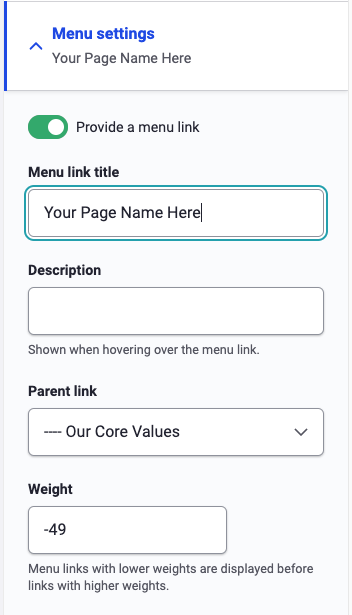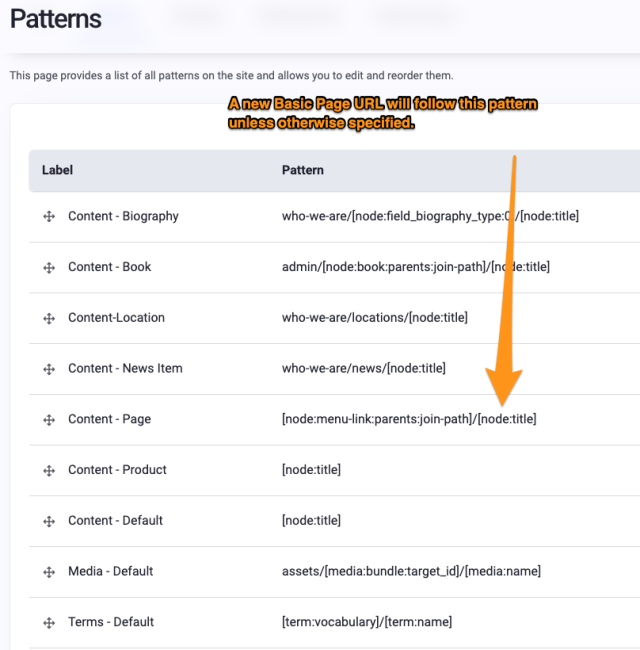Main Menu
You can customize the Main Menu by using the Administrative Menu to navigate to Structure > Menus > Main navigation (admin/structure/menu/manage/main). Menus are built in a hierarchy with Parent > Child menu links.
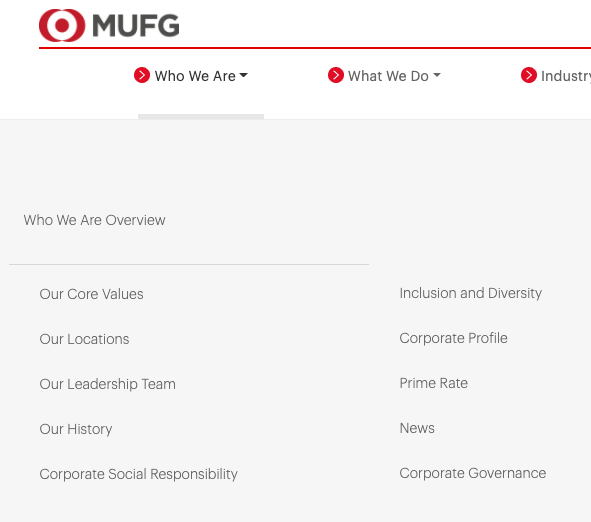
Menu Levels
The site is setup to show only the top two (2) levels of the Main menus. Each top level, or parent, menu item should be a link to a page. For pages that are the parents to a site section, e.g. Who We Are, this can be an overview page with information and links to pages deeper in the section. Additionally, in order for the Drop Down menu to appear the menu link must have the Show as expanded enabled and have child links.
In this drop down menu example, you can see that the Parent level (Who We Are) is above the dividing line. It is a link to an overview page with links to other pages, and it has the Show as expanded enabled. The Drop Down will automatically create an additional Page Name Overview link (Who We Are Overview) at the top of the drop down menu. This is provided for ADA compliance and easier navigation.
The second level, or Child pages, will split into two columns at their halfway point of the total number. This means the first half of links will appear on the left, while the second half will appear on the right. For instance, there are 10 child pages under "Who We Are", and each column has 5 links as a result.
Basic Page URLs
When adding a new Basic Page to the website the default behavior will follow the "Pattern" laid out for it. As you can see in the example here, that means it will show Parent/Node Title (page title). If you would like the URL to reflect a different pattern, then you will need to do it manually.
Managing the Heirarchy
If you want to have a URL reflect, for example, the path:
Who We Are/Our Core Values/Node Title (Page Title)
You'll need to set that on your basic page in the "Menu Settings". You'll want to specify the name of the page and its direct parent, which in this instance is "Our Core Values" as shown in the example here. Your new page will be the third level of the existing Main Menu, and therefore will NOT show up as a part of the Main Menu navigation, but its URL will reflect as you wish.