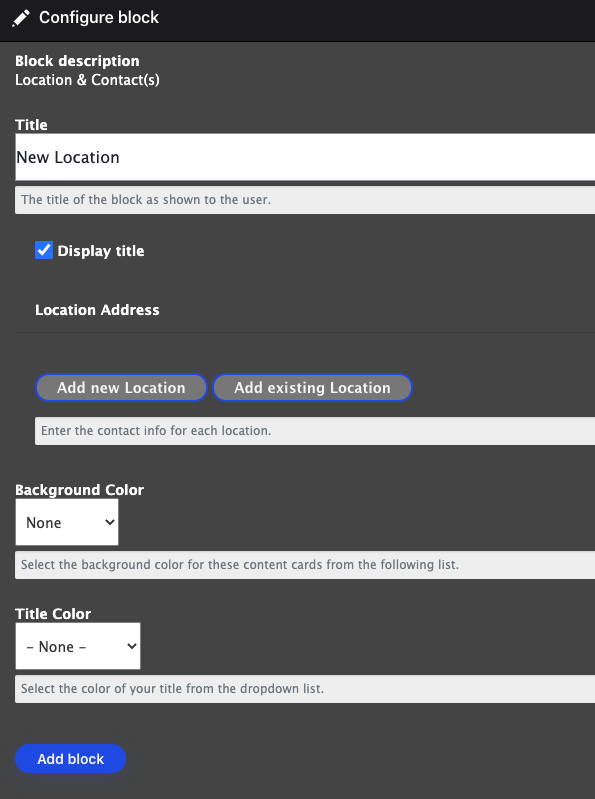Location & Contact Component
The Location & Contact Components are available so you can insert an address or contact information to any page, or multiples of them to any page of your choosing.
Adding a new Component
To start adding Location & Contact block(s) to a page, go to the "Component Layout" tab, and then click to "+ Add Section". The Layout Builder window will open to the right so you can choose the proper format to add your cards.
Note:
- Utilize your column layout for precise placement of single and multiple Location/Contact Blocks. Multiples of these blocks will stack one on top of the other.
Please check our Component Layout page if you need to better understand how Layout Builder works.
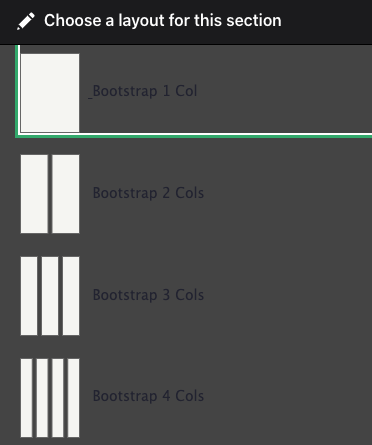
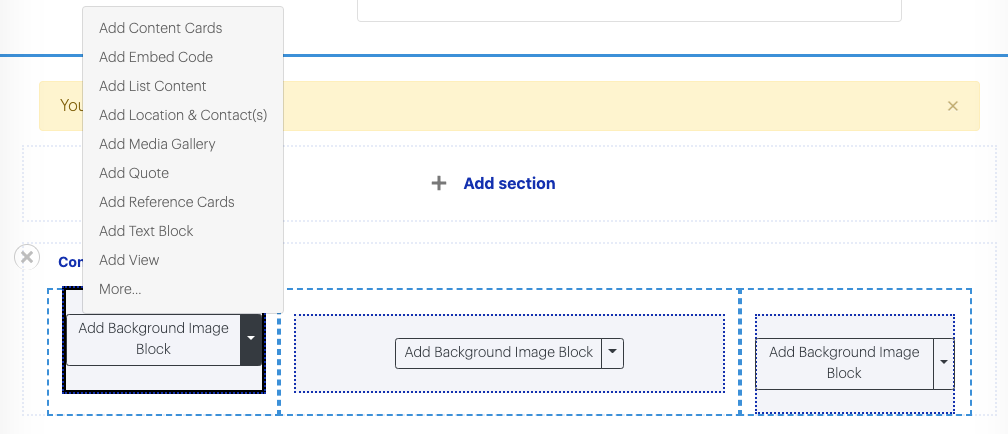
Adding a Location/Contact Block to your Page
Once you have chosen to "Add Location & Contact(s)" from the drop down list, a window will pop up to the right that will get you started on the new block.
- Title - Add your title, and check the box whether or not you want this to be displayed. For Location this title might be something like "Toronto" or "Corporate Headquarters".
- Choose the background color for all of your block.
- Choose the color for the Card Title.
- Click "Add New Location" or "Add Existing Location" to begin.
Add NEW Location Block
Adding a New Location will expand the window down and you will be asked to enter a block description. This description is what you will use to locate it in the Block Library for reuse elsewhere on the website.
If you want to just enter phone number & email information for this block you are creating, these fields are available at this point. If you would like to enter an address for one of the MUFG locations, then you will need to input the country first before the remaining address fields make themselves available for populating.
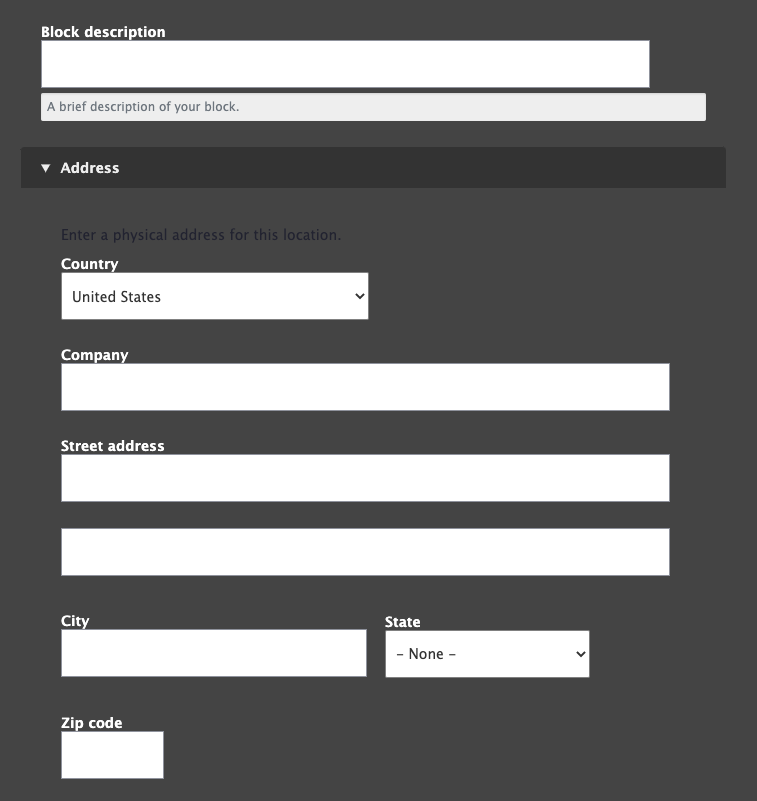
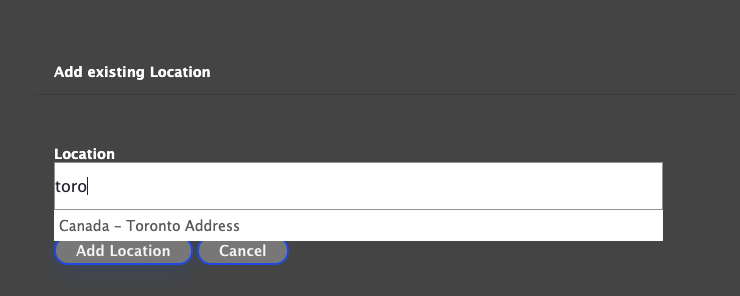
Add Existing Location/Contact
To add an existing Location/Contact block, you will click "Add Existing Location" and a field will appear so you can search for the block you are looking for.
Again, putting thought into the block descriptions you enter for these locations will help make this an easy process. For example the photo here shows the location lists the country first and then the city. If you type Canada then all Canadian locations will pop up as an option for clicking on.

Corporate Headquarters
1251 Avenue of the Americas
New York, NY, 10020-1104, United States