Adding Banner Image to the Media Library
You have a couple of options for adding a Banner Image to the website. If your main goal is to immediately add a Banner Image to a new or existing web page, review the instructions on adding a Banner Component before proceeding, noting the sizes images should be for specific use cases.
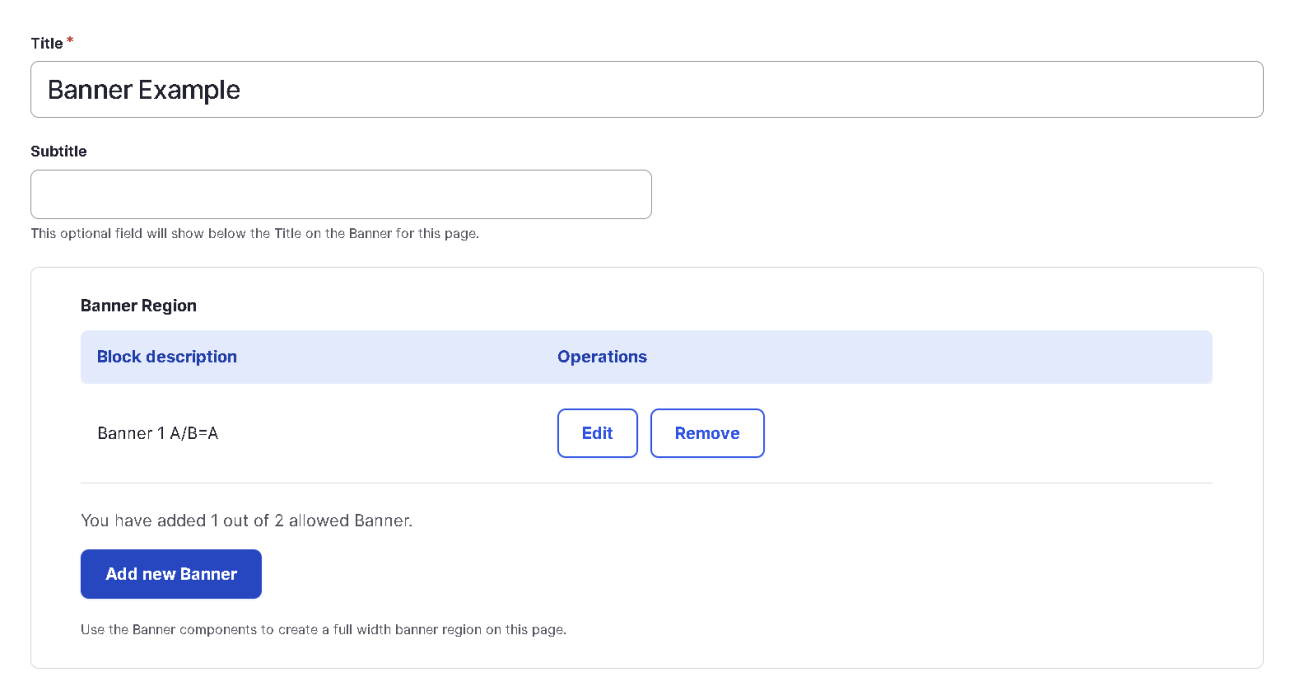
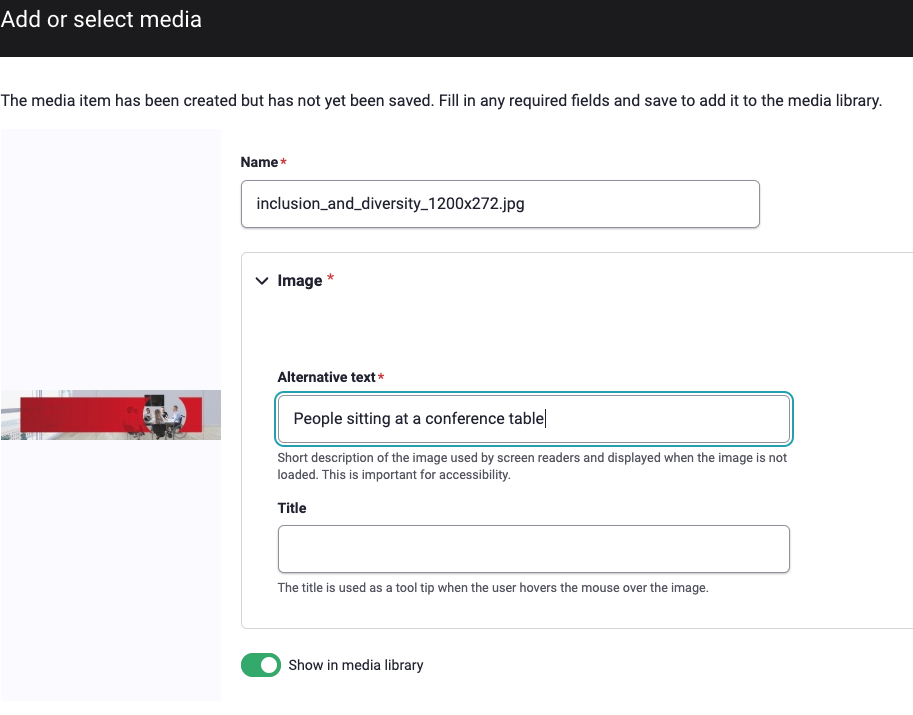
If the objective is just to add a new Banner Image to the Media Library, navigate to Content>Media>Add Media>Banner Image.
To add your image from your computer click "Choose File". This image will be added to the Media Library file as a Banner Image. You will be required to add alternative text and a "Name" so you can easily locate this Banner Image again in the Media Library.
You can add two banner images and set them for A/B testing. For more information go to the handbook page "Simple A/B Testing".
